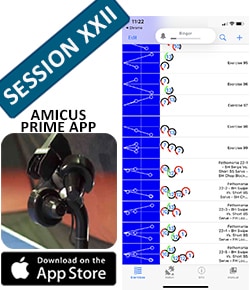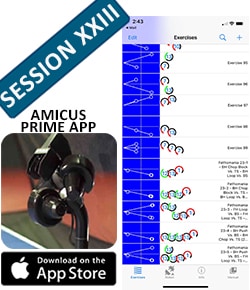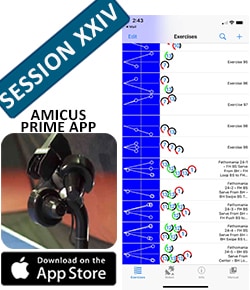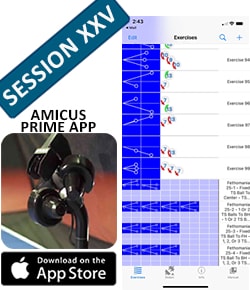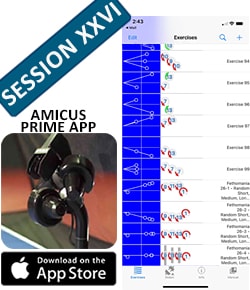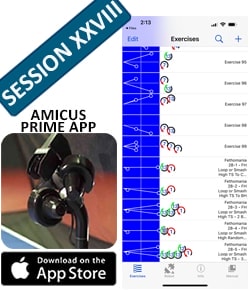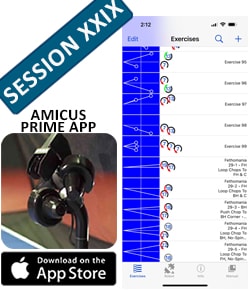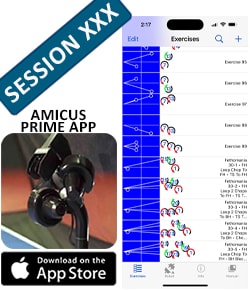CAD 1.41
Your Account
Butterfly Training Tips with Anqi Luo – Backhand Underspin to Topspin Transition
April 26, 2025
(by: Bowmar Sports) In this Butterfly Training Tips, Anqi Lou is working with her student on a Backhand… Read More
USATT Announces Team Roster for World Championships
April 25, 2025
(by Steve Hopkins) USA Table Tennis (USATT) has announced the names of the athletes set to represent TeamUSA… Read More
Calderano, Gauzy, and Jha Among Movers in Latest Rankings
April 25, 2025
(by Steve Hopkins, photo WTT) Lin Shidong and Wang Chuqin remain No. 1 and No. 2 this week,… Read More
The Countdown to Draft Day Starts Now!
April 25, 2025
(by: Major League Table Tennis) Big Decisions, Bigger Moves – Don’t Miss the MLTT Draft! 🏓 The MLTT… Read More
Butterfly Training Tips with Bob Chen – Looping Against Chop
April 25, 2025
(by: Bowmar Sports) In this Butterfly Training Tips, Bob Chen is focusing on looping against chop https://youtu.be/P_EhxMhB3UM Stay “In… Read More
Zhu Yuling’s Comeback Interview: “I Just Want to Purely Enjoy Table Tennis Again”
April 24, 2025
(by Butterfly Global) After winning the World Youth Championships in Bratislava (2010) and Hyderabad (2012), Zhu Yuling quickly… Read More
Bowmar Sports Tournament Highlights – 2024 US Open Round of 16 vs Hudson Yang
April 24, 2025
(by: Bowmar Sports) In this Bowmar Sports Tournament Highlights, Amber Lin breaks down her strategic approach in the… Read More
Liu Guoliang Resigns – Wang Liqin Takes Over CTTA
April 23, 2025
(by Steve Hopkins, photo ITTF) A surprise announcement today as the Chinese Table Tennis Association announced that Liu… Read More
Get the latest from Butterfly
Stay “In The Loop” with Butterfly professional table tennis equipment, table tennis news, table tennis technology, tournament results, and We Are Butterfly players, coaches, clubs and more.